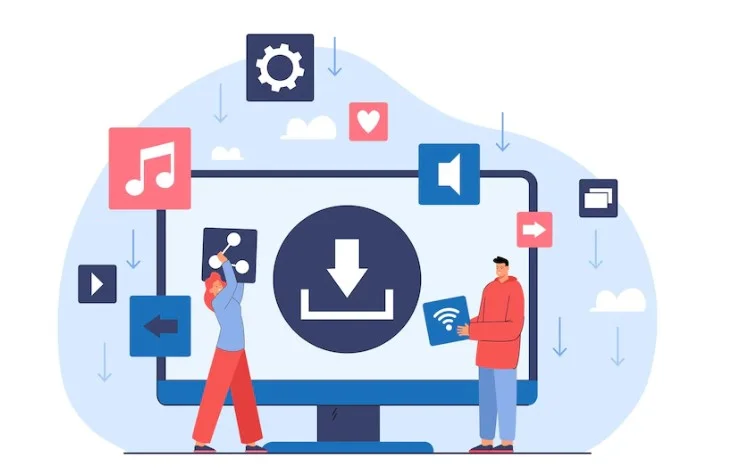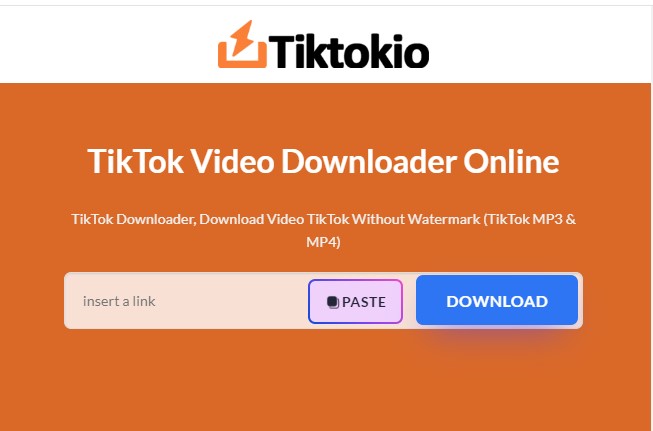Introduction
All the iPhone, iPad, or any iOS user in general will understand that how difficult it is to run programs or apps on their smartphone because most of them are not compatible with their devices. After going through the cumbersome process of installing and registering accounts they only got to know it in the end that the file or program is not compatible with their device.
For all those iPhone users we have tabulated a list of free sites that they can easily use to download videos form TikTok that is otherwise very difficult to save by using any other program or website. Here is the list of top 5 websites that can be used for video downloading. The downloaders are chosen on the basics of their good quality high speed downloading and also multiple options to save the videos:
5 free sites to download TikTok Video On iOS devices
1 – SnapTik
SnapTik is an online web-based TikTok Video Downloader that is the best out of all because it can be used with any device, Android or iPhone, it will work smoothly on any operating system.
The best part about SnapTik is that it download high quality videos without any watermarks or logo, that is the ultimate goal of any user who is coming to a website to download videos.
2 – SnapTube
Snaptube downlaods TikTok videos on iPhone without any ads or popup pages it also does not charge any extra amount to start downloading infact it is free to use and users can use it as much as they want to download videos from Tiktok.
3 – SssTikTok
SssTikTok is also exactly like SnapTik and it also has an website that works well for any devices. The interface is very simple and easy to use as you only need to put the video’s link in the search box in order for the tool to initiate downloading.
4 – SaveFrom
SaveFrom can be used via Safari browser to download free TikTok videos. It is a very easy, convenient, and quick-to-use tool that helps in downloading watermark free videos.
5 – QLoad.info
Qload is a hassle-free downloading tool that works best for iOS devices and it can be utilized to perform as many downloads as you want. The only annoying thing about this tool is that it has a lot of advertisements on the interface but all you need is a link.
How to Download?
1 – Copy the URL
Go to the TikTok app and search for the video that you want to download, copy the URL of the video by using the share button
2 – Login to Snaptik website
Once you have copied the link, go to the Google search and type SnapTik. Click on the first link to land on the SnapTik website and paste the link present on the interface’s search box. You can also search the video using keywords.
3 – Choose your requirements
Before clicking on the download button choose the format that you want which is the HD quality video. Once you are done, click the download button and choose ‘Server 1’ if you want to download watermark free video or else choose ‘Server 2’
SnapTik Features
Convert Video To MP3
There are many websites that can be used to download TikTok videos very easily but there are very few websites that can download the music for you. Because, sometimes we are more interested in song rather than the video so it is hard to search that for iPhone devices.
SnapTik is an easily solution for this problem as the video can also be converted into MP3 just to enjoy the feel of the song. From the downloaded link you can choose MP3 format and the video will be downloaded in audio format that can be listened offline as well.
High Quality Downloads
You can download high quality videos from SnapTik you can also select the resolution or file type that you want. The downloaded video will not only have the best picture but it will also have a great sound quality.
Tuning the resolution does not result in big file sized infact the file sizes are compressed to match your needs and it does not take much of the space in your device.
Conclusion
You can use SnapTik from any browser and can also convert videos in MP3 or MP4 format. Snaptik is the highly recommended video downloader for iOS devices.