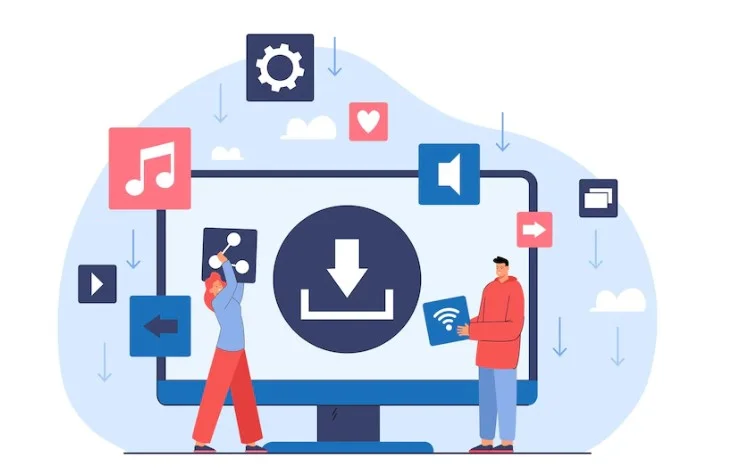TikTok is a well-known mobile app that allows you to create and share short-form video content. Millions of people need to know how to remove TikTok watermark? They use TikTok to develop engaging and entertaining videos in the hopes of becoming the next viral sensation. What about influencers who want to share TikTok videos on other social media platforms? Although you can save TikTok videos on your device before publishing them, the TikTok watermark will appear if they download after the fact.
How do you get to know to remove TikTok watermark off your videos? What about TikTok videos that have already download? Is it possible to really get rid of the TikTok logo on Android or iOS devices? What about online resources? When attempting to remove the watermark, you may encounter several difficulties. These scenarios will discuss in the post.
TikTok has various video editing tools that can use to make content creation easier. You can also save videos created by others by using the app’s Save feature. The issue is that watermarks will add to the video in the upper and lower left corners.
If you’re repurposing TikTok content on other social media platforms, you probably don’t want the watermark. There are numerous methods for removing watermarks from TikTok content. This article will discuss the best apps for removing TikTok watermarks. You’ll learn how to use them so you can start using them right away!
Using Video Eraser to Remove a TikTok Watermark
Cropping to remove a watermark may result in removing important parts of the frame. Video Eraser, an app that removes the watermark without removing it entirely, could be a good option. After you’ve downloaded Video Eraser from Apple’s App Store, follow these steps.
- Choose + > Photos Library.
- Choose the video that you want to import, then tap Done.
- Tap the I icon and select Remove Watermark.
- Drag your finger across the watermark to create a box around it.
- Now, press the Start button.
- The video will play in the background, and a copy will save. When it finishes, click the button to go to the Process tab and keep an eye on it.
Using Musically Download, You Can Download A Tiktok Video Without The Watermark
This app is for Android users and works almost identically to SaveTok.
- Go to Google Play and search for MusicallyDown.
- Select the video you want to save and copy the link from your TikTok account.
- Launch the MusicallyDown app and select the “Save TikTok” option. You will be able to directly paste the video link.
- After that, click the “Save Now” button.
- Allow TikTok’s process to finish. The watermark-free video will then appear in your Photos.
Cross-promotion of your content across multiple platforms can increase reach and impressions, drive social media engagement and follower growth, and provide you with more value for your time. These hacks will assist you in removing the TikTok watermark from your TikTok videos. Then, watch as your video’s insight skyrockets.
Apowersoft Watermark Remover
Apowersoft Watermark Removal is a trustworthy application for removing TikTok watermarks. The app will recognize the TikTok link you copied and remove the watermark in a matter of seconds. It is also useful for removing watermarks from other platforms and tools. This is especially useful if your screen recorder adds a watermark to your recordings.
This will show you how to use Apowersoft Watermark Removal to remove TikTok from Windows.
First, from the main screen, select Remove watermarks from the video. You’ll then be taken to another screen for editing.
Go to the bottom of your screen and click or select a video to import videos. Drag and drop videos to the desktop software from your computer. You can add as many videos as you want. You will view the videos in the video player once they have import.
Editors
Then, to edit your video, click on the thumbnail. If the watermark is only visible in a specific section of the video, a box will appear that you can move around, resize, or set the time it appears. The box appears for the duration of the video, which is the default setting.
You can add up to five more watermark options by clicking Add parts. Click the red “X” to delete a box you don’t like.
Remove tiktok watermark can move, so watch the video and click “Add parts” to remove all instances. A VIP plan requires to remove multiple watermarks.
After you’ve chosen your watermarks, click the Preview button in the bottom right corner of your screen to see your video without watermarks.
Snaptik – How to Remove TikTok Watermark Online
Snaptik is a free online tool for removing the TikTok watermark. This online watermark removal tool downloads TikTok videos and removes the watermark. It is quick and simple to use on all devices. Snaptik does not require installation on any mobile device or computer.
- Copy the link of TikTok and paste it into the Snaptik field. Your video will be downloaded instantly and in the highest possible quality.
- Snaptik provides a smartphone app, but it can also be accessed through your default web browser.
- This will show you how to use Snaptik to remove watermarks from TikTok videos online.
- Launch the TikTok app or your default web browser.
- Select the video you want to download.
- At the end of the screen, click the “Share” button. You may also see other apps with which you frequently share videos, such as Instagram or WhatsApp.
- Select “Copy the Link” to copy the video link to your clipboard.
- Launch SnapTik in any browser. This tutorial will help you remove the TikTok watermark from the internet. You are not required to download the app.
- Paste the TikTok video link that you copied earlier into the box that says so.
- Watch for Snaptik’s watermark removed from your TikTok video. Then, press the “Download” button to save the video to your device’s storage.
How to Remove TikTok Watermark With Kapwing Online
Kapwing is a video editor that can help you remove TikTok Watermarks in various ways. It can be used to trim and speed up your video.
Kapwing can be used to remove watermarks from TikTok videos in various ways. This will walk you through the process of removing watermarks from TikTok videos.
- Cropping can be used to remove the watermark.
- Cover the watermark with your own.
- The watermark is blurred.
- Substituting a non-watermarked section for the watermarked section
- Obtain the Watermark
- Cropping the video is the simplest way to remove TikTok watermarks. It’s also the most amateurish.
- You can upload or paste your video link into Kapwing.
- Crop your video after it has been uploaded.
- The purple sliders in the corners can limit the crop box to the area you want to keep. Watermarks on TikTok can move, so crop the top and bottom of your video to remove all watermarks. When you’re satisfied with your settings, click Done Cropping.
- Then, in the upper right corner, click Export Video. Once your video process, it will automatically refresh, allowing you to download the watermark-free video.
- It’s worth noting that Kapwing places its watermark on the video, which is somewhat ironic. You will need to log in to remove it.
FAQ
Is It Possible To Share Tiktok Videos On Other Social Media Platforms, Such As Facebook?
You certainly can. TikTok content, can repurpose. Save it to your device first to ensure it doesn’t have TikTok watermarks or remove them from the video. Even if you did not create the video, you could share it on other social media sites.
How Can Windows Users Remove The Tiktok Watermark?
Apowersoft Watermark Removal Tool is an excellent option. This dependable application is used by millions of people worldwide and is compatible with Android and Windows devices. This app will recognize the TikTok link and remove the watermark in just a few clicks. This app can also be used to remove watermarks from other platforms.
How Do Mac Users Get Rid Of The Tiktok Watermark From A Tiktok Video?
For Mac users, Video Eraser is available. This easy-to-use iOS app removes logos and watermarks from videos. The app isn’t particularly powerful, but it can crop videos and remove watermarks.
Is There A Free Programme For Removing Tiktok Watermarks?
You can remove the watermark by cropping it, covering it with one of your own, blurring it, or replacing the section with one that doesn’t have a watermark. Kapwing will include a watermark in your video. Sign in to get rid of Kapwing’s watermark.
Is It Possible To Remove The Tiktok Tiktok Watermark From A Tiktok Tiktok Video?
MusicallyDown is the best way to download TikTok videos without watermarks. To remove TikTok watermarks, you can use them from any computer. Open TikTok, choose the video you want to save and click the share icon. Copy the video link by clicking the share icon. Then, in the MusicallyDown link field, paste the link. After that, click the “Download” button.